Vibe Coding My First iOS App
- 10 Apr, 2025

A few months ago, I had never written a line for mobile developement. The closest I got to React Native was reading memes about how it breaks on Android. But I had this itch to build a mobile app. Something fun. Something useful. Something I would use.
So, naturally, I did what any reasonable indie hacker would do in 2025—I opened Cursor, cracked my knuckles, and typed a prompt: “Build a simple iOS app with bottom navigation and a home screen.”
Within seconds, I had working code. Real, launchable code. That was my first taste of vibe coding—and I was hooked. 🤓
What Is Vibe Coding?
It’s like pair programming, but your partner is an AI that never complains, types faster than you, and never says, “Let’s circle back.”
You give it natural language instructions, and it gives you code. You review, tweak, and prompt again.
You’re still building—you’re just skipping the annoying stuff like boilerplate, config files, and remembering exact syntax for the 50th time.
For someone who always wanted to build mobile apps but never found the time (or patience) to learn everything from scratch, vibe coding was a cheat code—without the guilt. 🤷♂️
From Zero to “Wait, Did I Just Build That?”
I started with basic screens. Then came navigation, theme settings, animations, and custom fonts. Every time I hit a wall, I’d write a prompt, get code back, and keep moving.
Want to cache theme images from DigitalOcean Spaces? Prompt. Need smooth quote animations? Prompt. Create onboarding questions as JSON arrays? Prompt.
At some point, I realized—I wasn’t just building an app. I was actually learning mobile dev while building something real.
And that’s the magic. I didn’t need to sit through hours of tutorial videos. I didn’t need to memorize the difference between useEffect and useLayoutEffect at 2 a.m. I just asked questions as I built, and the AI answered with code.
Ship Happens
Eventually, I had a real app: Quotesmatic, a quote generator where users can customize quotes based on mood and style.
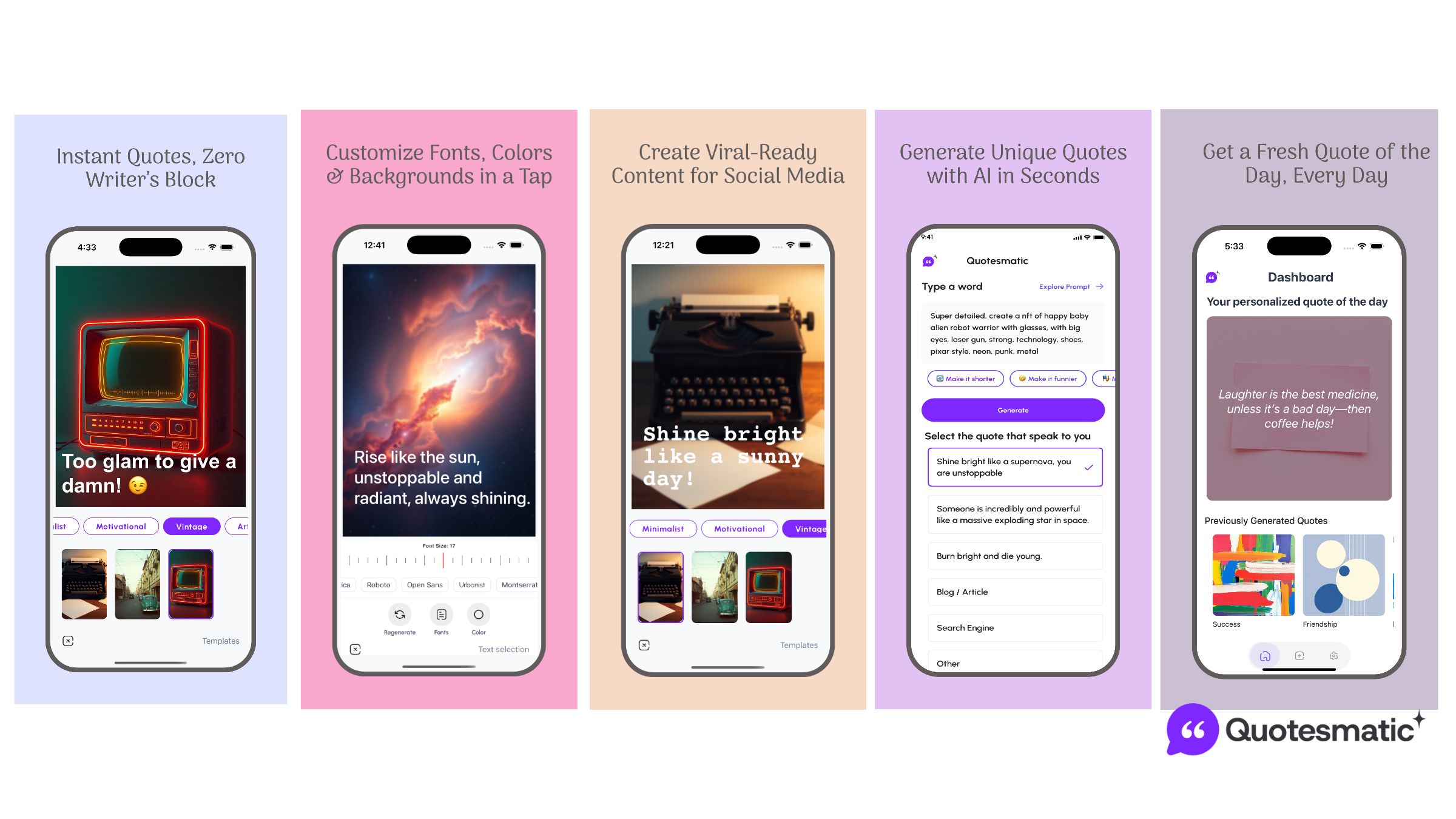
Once the core features were ready, I:
- Deployed backend APIs on DigitalOcean
- Cleaned up all the AI-generated junk code
- Built a proper icon using Figma.
- Set up TestFlight and stared at the iOS build like for hours 🤓
Did it take time? Yep. Did the first build fail? Absolutely.
Did I scream when Cursor agent decided to “update dependencies” for the 6th time? You bet.
But in the end, it worked.
Final Thoughts
Vibe coding didn’t just help me build faster—it helped me build better. It kept me in flow, helped me stay focused, and made the process surprisingly fun.
The best part? I went from “I have no clue how to build mobile apps” to shipping one on TestFlight—without burning out or rage-quitting.
So yeah, if you’ve got an app idea and don’t know where to start, try vibe coding. Put on some music, write a few prompts, and let AI do the typing while you build the vision.
And maybe, just maybe, you’ll vibe your way into the App Store too.


![Vibe coding iOS App [Day 43]](/images/posts/post36/preview.png)