Vibe coding iOS App [Day 15]
- 23 Feb, 2025
![Vibe coding iOS App [Day 15]](/images/posts/post32/landing.png)
Vibe coding an AI-powered quotes app using a bunch of AI tools in 30 days—because why not let AI do the heavy lifting?
This blog is my 30-day adventure, from idea to launch, proving just how much faster things get when you have AI as your coding buddy.
Day 15: Late Nights, Theme Madness & My MacBook’s Meltdown
The past few days have been all about design. I initially thought, Hey, I’ll just grab some templates, tweak a few things, and call it a day. But no. My brain decided, “Let’s build every single screen from scratch!” Because apparently, I enjoy suffering.
So, here I am, super engaged in app development, pulling late nights, working weekends, and basically living inside my code editor. I’ve barely seen daylight, but hey, progress is progress.
The Theme Overload
One of the biggest challenges has been creating themes for the app. I knew I wanted the app to have multiple styles for different moods and vibes, but structuring it? Clueless.
Then I stumbled upon UX Pilot, and wow—this thing saved me. It helped me define and create a structured theme system for the app. With Cursor stepping in once again, I was able to generate 30 themes (10 categories, 3 variations each) in just over 2 hours.
The best part? Everything is scalable, meaning I can add more themes anytime without wrecking the whole thing. Feels like a win!
React Native Feels Like Home
I’ve learned a lot about mobile app development, but React Native has been an absolute game-changer. With over 10 years of React experience, navigating this part of the project has been weirdly smooth—which is a relief considering everything else has been an uphill battle.
I also generated few landing page ideas for the app. I will probably push this thing at the end. 🤷♂️
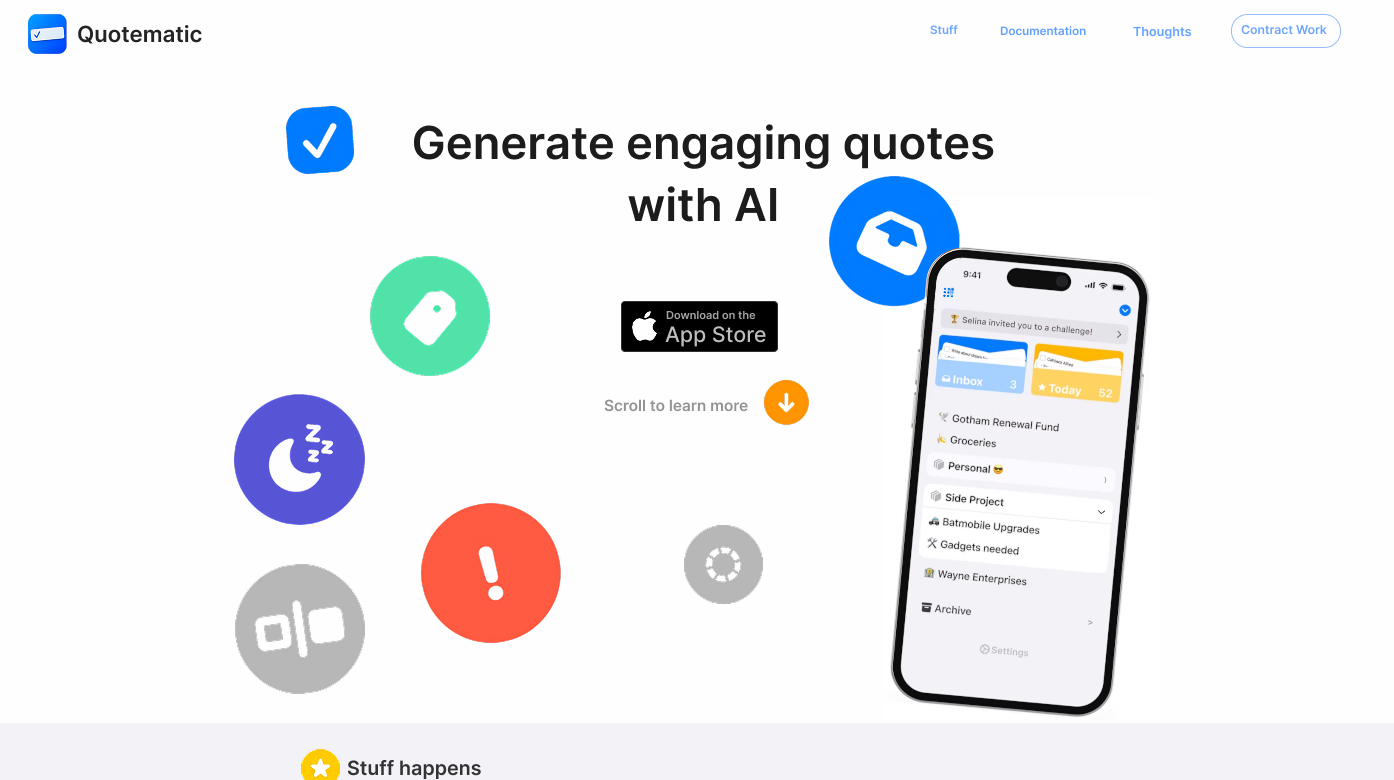
MacBook vs. My Ambition
Of course, nothing ever goes perfectly. My M2 MacBook—normally a trusty companion—decided it had enough. 😵💫
Picture this:
10 Cursor tabs open 6 Warp terminals running iOS simulator chewing up resources like a starved beast And then… “Fork failed”. The digital equivalent of my MacBook saying, “Sir, I’m going to need you to calm down.”
Turns out, 8GB of RAM for iOS development is like bringing a spoon to a gunfight—technically a tool, but wildly inappropriate for the job.
The fix? Close unused terminals, limit Cursor tabs, and accept that I need a RAM upgrade before my laptop completely gives up on me.
What’s Next?
The app is finally shaping up, but I still have a ton left to do. I need to ship the landing page soon, and at this rate, I’ll probably be coding that at 2 AM on a Sunday. But hey, shipping is the goal, and we’re getting there—one AI-assisted late-night session at a time. 🚀
Stay tuned for more updates. 👍
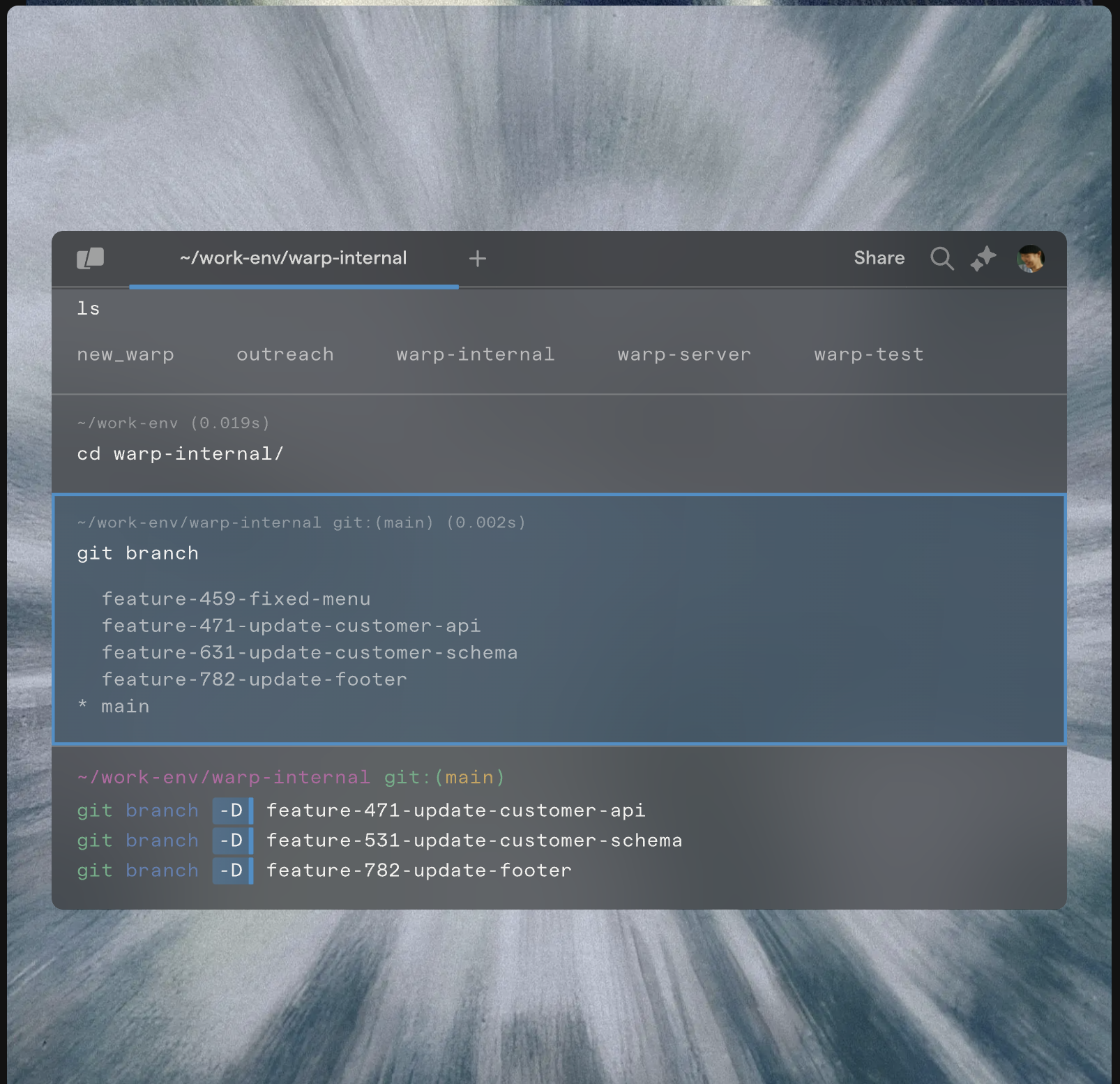
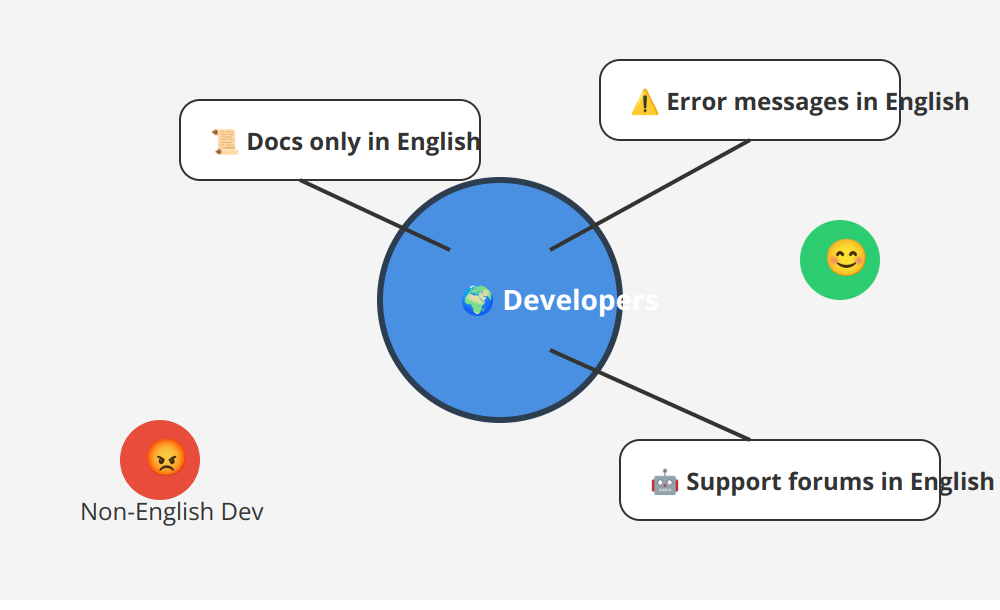
![Vibe coding iOS App [Day 1]](/images/posts/post31/qm.png)