Vibe coding iOS App [Day 50]
- 28 Mar, 2025
![Vibe coding iOS App [Day 50]](/images/posts/post37/preview.png)
Vibe coding an AI-powered quotes app using a bunch of AI tools in 30+ days—because why not let AI do the heavy lifting?
This blog is my 30+ day adventure, from idea to launch, proving just how much faster things get when you have AI as your coding buddy.
Day 50: Icons, bugs, and finally creating a proper app icon
Fifty days. That’s like… seven startup years in human time. If this app were a person, it’d be going through an existential crisis by now. But instead of freaking out, it just got faster, cleaner, and way better looking—honestly, I’m kinda proud of it. 🤓
Let’s start with the good stuff: themes. I added more of them—because who doesn’t want options when designing quotes that could be mistaken for Etsy wall art? But here’s the kicker: I also figured out a way to store them perfectly in DigitalOcean Spaces. It’s like they found their forever home. It required some manual effort at the start, but it’s worth it.
I also deleted a bunch of large unused image files, reducing the app size significantly. Honestly, my app felt like it dropped five pounds and now walks around like it’s summer-ready.
TestFlight
After some theme-related zen, I finally pushed the build to TestFlight on iOS. Watching it install on my phone felt like sending a kid off to their first day of school. Proud… and slightly terrified.
Naturally, it brought few bugs with it. Promptly squashed them.
I made some fine-tuning edits for bigger screens. Turns out, not everyone is using an old iPhone SE.
Backend & DB on DigitalOcean
I also deployed the APIs and database to DigitalOcean. Got it! Here’s the revised version with your points included, keeping the same simple, casual tone:
The backend is now running smoothly on the cloud, and that’s what the live app will use. For local testing, I’ve got ngrok doing its thing, and even the TestFlight version connects to the same APIs. No more server drama—everything’s working fine, and that feels like a big win.
App Icon Glow-Up
Oh, and the app finally has a real icon.
I used Figma and makeappicon to make proper app icons, and after a few iterations, I finally got one I really like. Took a bit of time—building the iOS bundle and pushing it to TestFlight wasn’t exactly quick—but totally worth it.

I probably spent a couple of hours just staring at the icon on my phone.
It looks good. 🥳
Quote of the Day Feature
Last but not least, I worked on the “Quote of the Day” feature. Initially, I was going way too deep with prompts, like I was trying to write Shakespeare using quantum mechanics. Then I realized something important: the LLMs are actually really good. You don’t need 12 conditions, 4 fallback plans, and an emotional monologue in the prompt.
I threw all that out and went back to basics. Keep it simple, trust the model, and let the quote do its thing.
Day 50 felt like cleaning out the garage and then getting a makeover all in one. The app’s lighter, prettier, and smarter. Bugs are gone, features are up, and I’m not second-guessing every word in my prompt.
Maybe this is what progress feels like… or maybe I’m just high on the smell of fresh app icons. Either way, Progress is happening.
Stay tuned for more updates. 👍
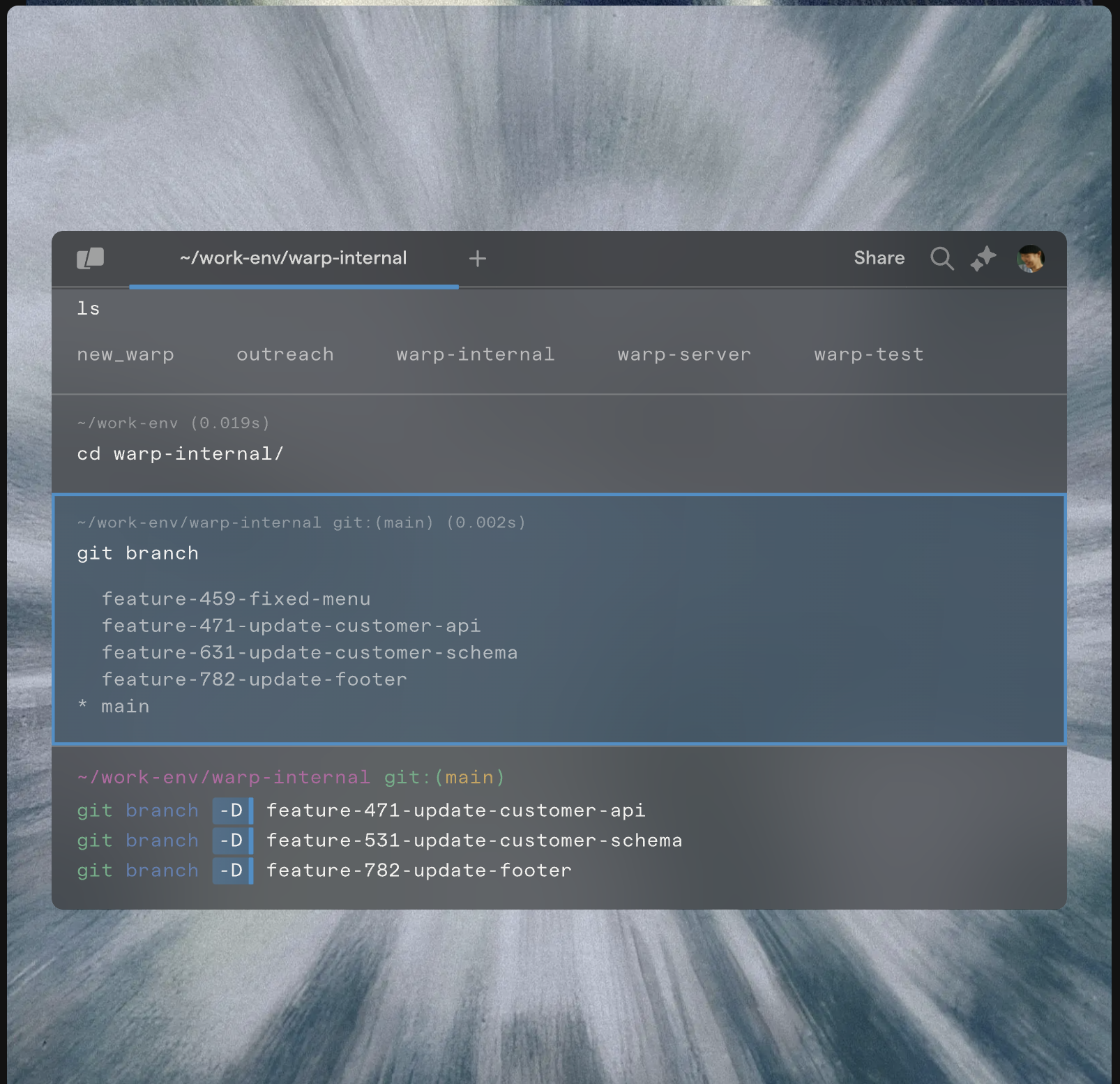
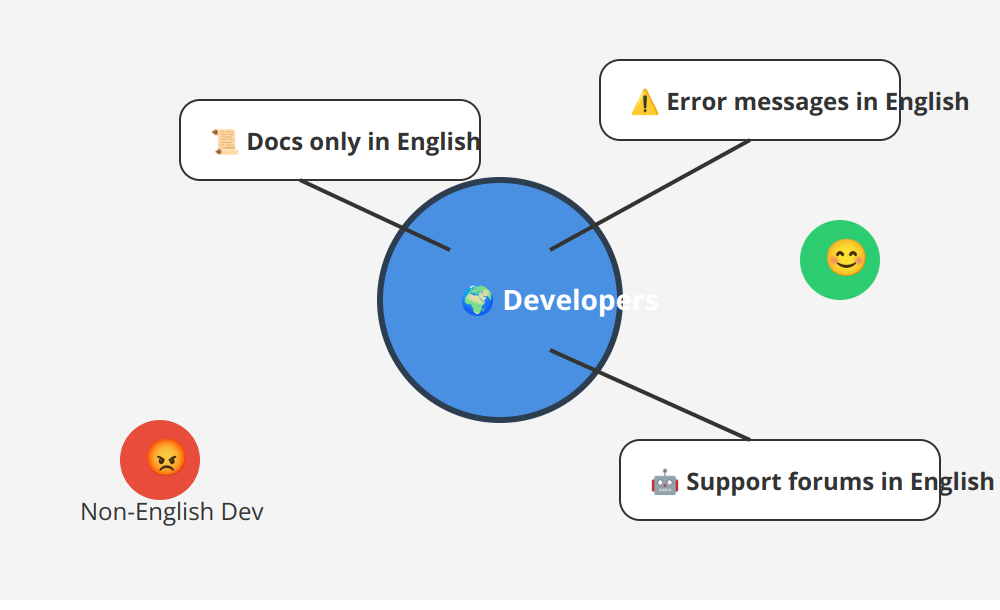
![Vibe coding iOS App [Day 1]](/images/posts/post31/qm.png)